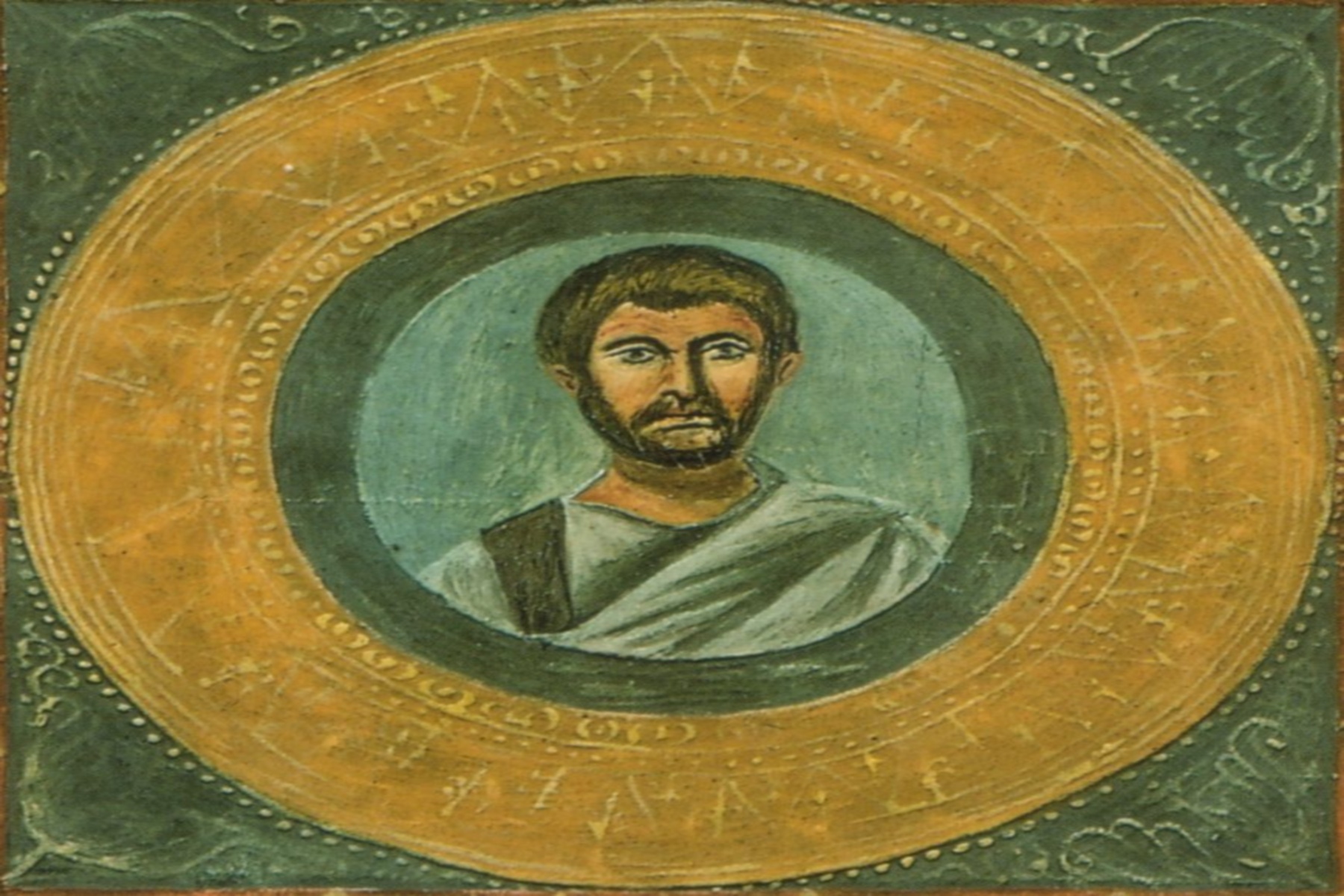“The desktop metaphor for personal computing? We’ve had that for 30 years. There’s nothing new to be done there.”
Tag: computers
We Are Living In Science Fiction (Again)
When I was reading that story about the Canadian researched who uncovered the “GhostNet”–the gigantic system of compromised computers around the world, one that appears to be run out of China, and to target organizations of interest to China–my first thought was “Huh, that’s almost right out of Stross‘ Halting State. Apparently Charlie thought so too, since he just posted… Read more →
Eight links make a post
And now, for another exciting post of links and short comments: I’ve always been aware of having been gifted with a pretty powerful attention span. I have always kind of assumed it came from becoming a reader at a very young age, but I guess it’s equally plausible that things are actually ordered the other way and my resistance to… Read more →
Email Client Questions and Rants
So, I’m thinking it’s time for me to change my personalWork is not up for grabs, and it requires Outlook, but since I can’t both be connected to the work network and the outside world at the same time I’m not sharing work and personal stuff–they are different profiles. Actually, I rarely use the thick client for work email, living… Read more →
Aside
Boy, I wish I had been running WinSplit Revolution for a couple of years now–essentially since I first got the widescreen monitors. What a handy tool. Essentially it’s a little app that intercepts configurable hotkeys and uses them to map windows into specific screen coordinates–it makes the process of working with many open windows easier. It’s the first “leave it running all the time” tool I’ve added to my toolkit in quite a while. And it’s donationware. Yay.
Now I need to find an equivalent for my Ubuntu boxes.
Aside
I found a place–or rather was referred to one–on Saturday that would happily sell me a replacement 1TB SATA2 drive for my RAID array, and at a decent price. (Yes, you can read that as “Future Shop can bite my shiny metal ass.”) The array worked perfectly, and none of my roughly 2TB of data in that array was lost due to the drive failure. I wish I could report the same level of success with Intrepid Ibex and wireless–I did finally get the wireless “working”, but it disconnects every 15 minutes or so, and I am becoming very familiar with the term “kernel panic”.
Aside
Mean Tricks To Play On Yourself #345: Install Linux on a laptop with only wireless connectivity (i.e. not just not plugged in, but nothing to plug in to), where that connectivity is provided by a Broadcom-based wireless adapter. Level 2: Once you have that working, enjoy it for a while, and then do a distribution upgrade, so that it will break and you can have that fun all over again. Level 3: Repeat with every distribution upgrade.
Aside
There should always be a 24-hour computer parts store, so that when one of the drives in your RAID array craps out, you can immediately go and buy a replacement for it, rather than having to spend the night in the knowledge that if another one of the drives happens to fail right now, you’re toast.