So, I’m thinking it’s time for me to change my personal
Things that annoy me about Outlook:
- It takes a month to startup and it’s a resource pig. And that’s not even including the potential problems from third-party COM add-ins. And don’t even get me started about keeping an instance of winword.exe running with no windows just to edit messages, EVEN WHEN YOU DON’T HAVE THE “Edit in Word” OPTION ON. I’d like something leaner.
- The profiles regularly get corrupted, resulting in data files that are apparently open, but which can neither be used nor closed. (Yes, I have researched this at length–MS says to make a new profile, but it is possible to fix it if you are a registry wizard, or Google savvy enough to find a third-party tool to do it for you–still, it’s a pain in the ass). I do want something with profiles, but I want them to be more indestructible.
- Outlook’s basic search is brutal. I actually use a sneaky legacy copy of Lookout (which MS bought and then shut down–the links for Lookout Software now pointing to that piece of ass called Windows Search 4.0) which solves this problem, but with every rev of Outlook I worry that it will stop working (and actually 2007 needed to be hacked into using it right)–I want an open solution. I want a full-text index of my archives, and I want lightning fast keyword and phrase searching.
- Proprietary data format–I have more than a decade of email locked up in PST files. While I regularly copy these to a RAID array to prevent loss, the data is more-or-less hidden inside these files. I’d much rather have it in some more open format, and ideally spread out over more files, so that any potential file corruption had a more limited “damage radius”. I want the messages stored in a way that lots of things can read them, and I want to be able to copy them while they are “in use”.
- Sharing mail archives–Outlook locks any PST it’s using. Multiple machines can’t share a pst file. Why can’t I put my mail archives on a shared directory and access them from any machine in the house? Ideally I’d like a store that allowed multiple clients to interact with it at a time (those filesystem based solutions sure look good).
- Cross-platform utility. Having data that’s accessible from any machine in the house is useless if you need an OS-specific application to get at it–and I’ve got several Linux boxes on the go now. If I ever manage to make the switch to all Linux for personal stuff, I want switching the client to be really easy.
- Integration with standards–iCal and vCard and so on. Outlook does some rudimentary stuff here, but it’s clear that MS is still not interested in a client that interacts with non-Exchange systems in more than a rudimentary way. I want it to be painlessly easy for me to integrate with the web world.
- Security–it still freaks me out how much potential there is for disaster between having what’s essentially a full browser and multiple scripting engines attached to incoming mail. I’d like something that was more of an email client and less of a kitchen sink–or at least that makes the kitchen sink stuff optional and in removable plugins/addons.
- Encryption support–Outlook can be forced to integrate with PGP or even GPG, but it doesn’t want to. I’d like something that does–that doesn’t see encryption as a weird corner case. The store obviously also needs to support encryption, but in a TrueCrypt world I don’t need the client to do that–I can encrypt the filesystem.
There’s more, but that will do for a start.
So now I need to see what the options are for an open client. The big two seem to be Evolution and Thunderbird–the former trying for a more complete replacement of the Outlook function set, the later more focused on just email without all the calendaring and etc. So, how to decide between them? I actually do need a personal calendar, but I’m not sure it needs to be in my email client, so the basic difference isn’t going to decide it.
My complaints above indicate some of the things I would be looking for, but actually the most important things would be the deal-breakers–the things that I absolutely need, and which Outlook either does well, or which I’ve found a way to hack around in Outlook, and without solutions for which I can’t leave Outlook. “Solutions” doesn’t necessarily mean that the “new” system has to have a built-in answer–I’m fine with plugins, or add-ons, or even proxy schemes that aren’t ridiculously fragile. Hell, I’m fine with “you don’t need to do that in the email client now because other standalone applications can read the mail archives now”.
Some examples:
- Ability to share a single mail store with several different accounts, those accounts to be accessible via SMTP/POP3/IMAP/whatever. Right now Outlook picks up email from more than half a dozen of my personal email accounts, and I would want this behaviour in a new client. Ideally I’d want the client to be smart about it as well, doing things like having replies seem to come from the address the original was sent to, etc.
- Ability to define arbitrary numbers of “folders” with the mail store, in a hierarchical format. I want to actually sort messages–not just use “virtual” folders based on tags or something. I don’t mind having those things as options, but I’m old school enough to want to be able to move the mail items around. Ideally I want options to display the number of unread messages in each folder (including subfolders).
- Complex rule processing: my Outlook setup has literally hundreds of rules that sort incoming mail into various folders based on who sent them, which address they were sent to, the presence of keywords in the subject and body, etc. I require this capability, and ideally would like it be easier to configure and more usable than it is in Outlook.
- Audio solution for rules: One of the most important thing I do with rules is play different sounds for different types of incoming messages. This allows me to decide, based on audio cues, whether or not I need to look at a particular message as it comes in, and to maintain a sense of what kinds of email I am getting, without switching to the client. I am fine with a solution here that’s as simple as “rules can run commands, so use them to run a sound player app with appropriate parameters”, but I’d be even happier with an integrated solution for audio notification.
- Spam blocking: This is actually less of a problem than it has been in past years, I think primarily due to active filtering by the various ISPs involved in getting me mail, but I still want local filtering in my client. I want something trainable and Bayesian, with different thesholds for “stick this in the potentially spam” holding cell and “just throw it out”.
- PST conversion. I have that more than a decade of email locked in PST files. I need to bring that data into the new client, or into a format the new client can read. (I understand that Thunderbird does a PST-to-MBOX conversion, so that might be an option even if I don’t settle on Thunderbird–use it for conversion to MBOX and then “import” that.)
So… any recommendations? Or do I just need to bite the bullet and spend a little time with each of them?
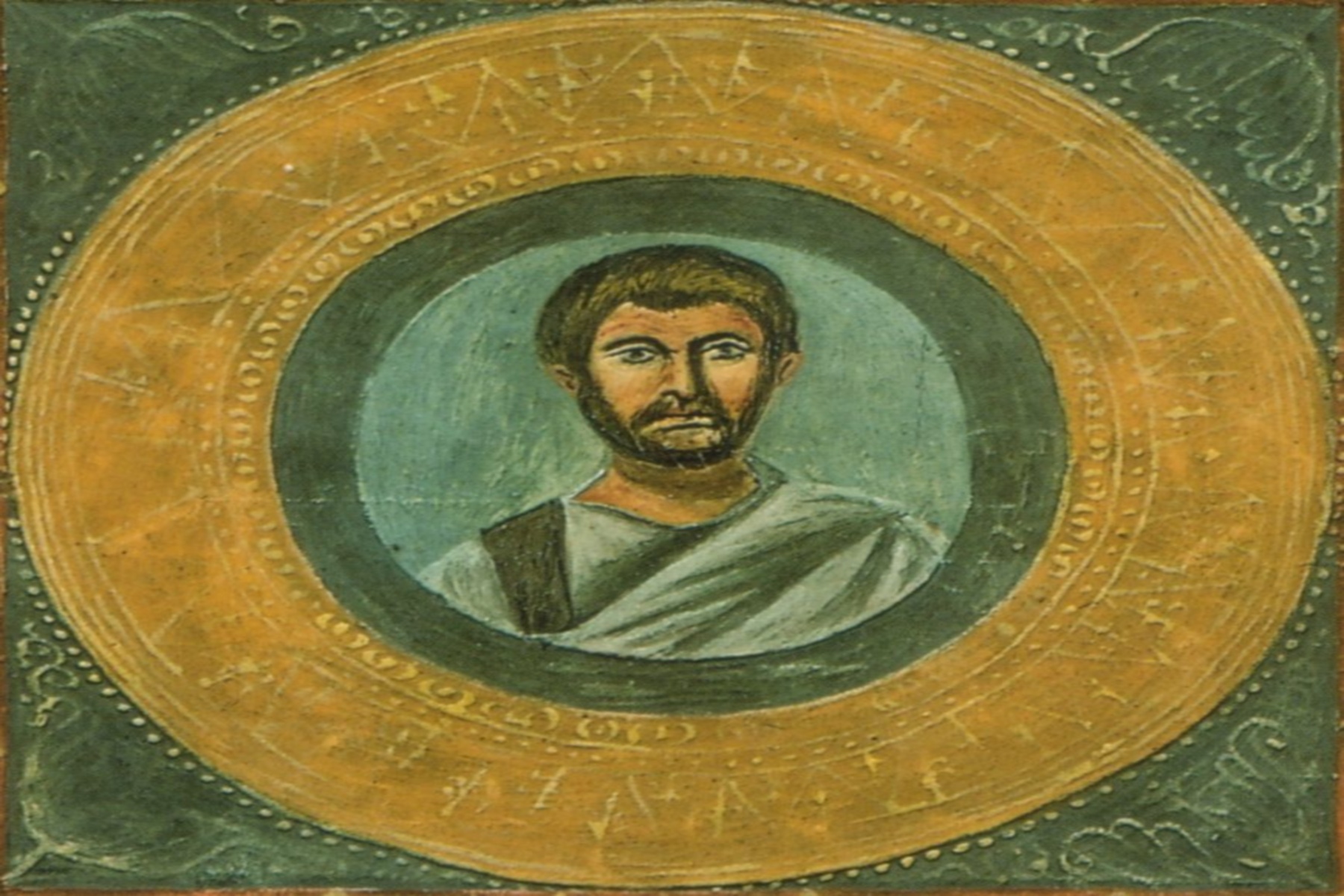

6 comments for “Email Client Questions and Rants”