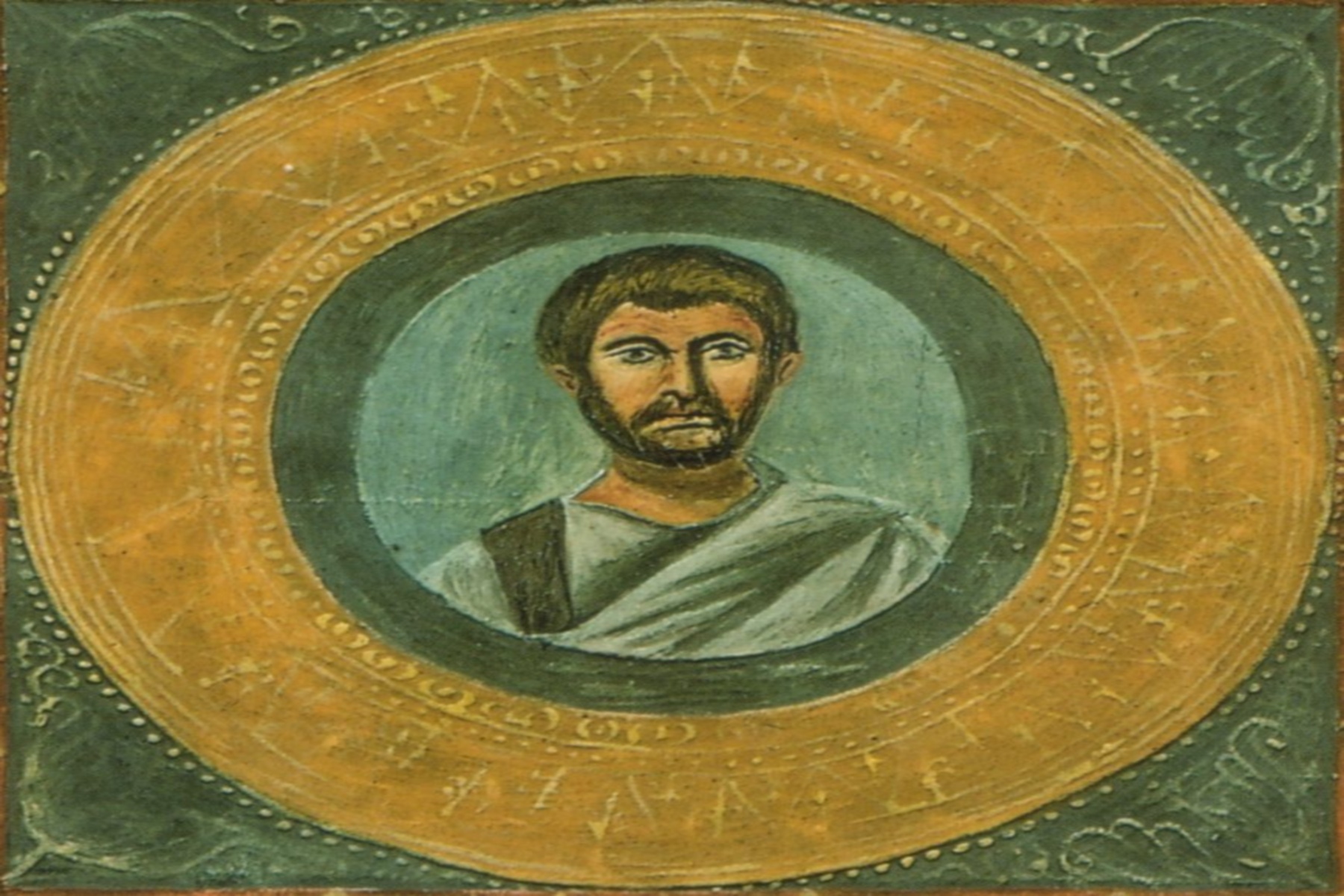I am writing this post in a Firefox window on my newly installed Ubuntu Linux machine.
I am writing this post in a Firefox window on my newly installed Ubuntu Linux machine.
I had a relatively old IBM Thinkpad A21m sitting around, more-or-less unused, so I decided to test the rumours I’ve been hearing that Ubuntu is now at the “easy one step install and it just works” stage.
Bear in mind that the last time I had a full Linux setup was probably at least ten year ago
Anyway, it turns out that the “your mom could do it” thing is pretty nearly true. Booting from a Ubuntu LiveCD was painless, and got me to a working desktop preloaded with lots of goodies. All my worries about video cards and sound cards, and all the remembered pain of setting up X, were for naught. Even my worries about IBM’s often ridiculously incompatible hardware were pointless. It was a painless process. With one exception, which I will discuss later.
Installing from there was also painless. A few simple questions answered in helpful forms, and the system handily repartitioned the machine, formatted paritions, and installed itself.
The one problem was networking. If I were using any kind of normal network card, I suspect it would have been entirely true that my mom (well, maybe not my mom, but certainly any of the poker guys) could have installed this system and been working quickly. However, this particular machine has no built-in networking, and uses a Linksys WPC54G PCMCIA wireless networking card. Apparently this is one of those things that makes Ubuntu fall down.
However, a little time on the web, and a solution is found.
All I have to do is download some source, for a special application to extract firmware images. Then I have to build that application. Then I have to download an archive of these images. Then I have to run the newly built special application on the archive. Then I have to install the extracted images, and apparently everything will “just work”.
However, since the wireless card isn’t working, I can’t download anything on this machine, so I have to download the source and the archive on another machine, and burn a CD. Then I will find out that Ubuntu doesn’t install the compiler or ‘make’ by default. Fortunately, the install CD does contain these things, and installing them using the package manager is ridiculously easy. After that install, building the special extraction tool is no problem. Then I find out that the archive I have is invalid because the location I got it from is no longer valid. So, back to the net to find another copy on the other machine. Eventually I do, then burn it onto a CD, get it onto the Ubuntu box, and finally run the extractor program on it. It extracts some firmware, and I run the firmware installer.
I reboot and everything works.
So now, in addition to my various snazzy computers from work, I’ve got this snazzy wireless Linux box to play with. Excellent.